Submit a job to ProLint
Accessing and using ProLint is done using the form below. Please fill out all of the required sections, upload
your data and
hit Submit. Depending on the size of the loaded files and your network connection, this may take some time to
finish.
IMPORTANT:
- File size should be less than 100MB!
- Files submitted should only contain the protein and lipids. No water, ions, or ligands.
- Make sure you choose the correct resolution and match it with the appropriate cutoff distance (e.g. for
atomistic simulations you want to use something like 3-4 Å,
but for martini you should select at least 5 Å.
Using a low cutoff for martini simulations will result in many contacts not being detected (or unexpected behaviour if the cutoff is too low), and using a higher than necessary cuttof will increase the calculation time and capture contacts with non-annular shell lipids. - Different analysis require different amount of time. The most time intensive is contact-based analysis, and most of the applications are tailored towards it, but density-based and thickness/curvature profile calcualtions is much faster in comparison.
- For the density measurements to make sense, you must make sure to first center your protein.
- Job submission depends on client upload speed, and as such, depending on your network and file size, submitting jobs can take from a few seconds up to a few minutes.
Submission Form
Once your form has been submitted, you will be redirected to a new page where you can monitor the status of
your job. There you
can check if the calculations were successful or if they failed. You will also
receive a unique ID that is associated with your submission.
Either bookmark the page
or note down the ID so that you can access your submission.
When ProLint receives your job submission, it puts it into a task queue waiting for the computer resources to
become available - which
should not take too much time. After the calculations are done, trajectory and coordinate files are deleted
immediately
to perserve space, and the calculation results will be available and accessible for 24 more hours after job
completion. After that, all
data associated with your submission are purged from our server.
Test run using example data
If you would like to test the capabilities of ProLint and its potential usefulness to your work, we provide
example data that you can
use to submit. For testing purposes, we provide several different input files that you may use. These files
are located on the following
page .
Simply download the files for one system and size category and follow the instructions on the
tutorial page.
When you submit your data, you will be provided with a unique
ID that you can use to
access your data from the Results page for around 24 hours.